SOLIS ECU Diagnostics & Flashing Tool

— Introduction
Flashing is the complex mechanism with which the Dataset will be induce to the ECU. Single or multiple ECU’s can be re-programmed & configured simultaneously.
ECU Diagnostics is the process through which the User will able to Diagnose the ECU’s condition. This will support & lead the User’s towards rectification of the problem.
Tools that are customized to OE specific requirements and developed in complete confidentiality with proprietary controls governed by OEM.

What is a Diagnostic
Scan Tool?
An automotive diagnostic tool (scan tool) is an electronic device. Interface with Vehicle, diagnose the error codes, read the engine/vehicle sensor related parameter values. Reprogramming of vehicle/engine control modules(ECU’s) is also possible with Diagnostics.
Core
Features
PC / Laptop interfaced Flashing Tool
Online & Offline flashing mode
Flash multiple ECU’s in Online mode
Multiple Protocols & Automatic Protocol selection Inbuilt Power supply, no external Battery required
Complete Diagnostics & Flashing solutions enabled
DTC’s with Cause & Remedial action
Adjust required parameters
Injector Quantity Adjustment (IQA) flashing
1D / 2D Scanner can be attached
Online firmware updation
Offline GUI Software for Logged data analysis
ECU Diagnostics
options
Read Live Parameters
Diagnostics Trouble Codes
Freeze frame data
Cause & Remedial – DTC’s
Clear Trouble Codes
Adjust Parameter
Test Actuators
Graphical view - Live Parameters
Logged data analysis
Select options
ECU Diagnostics
ECU Flashing
ECU
Flashing Modes
Complete Flashing
BOOT Area Flashing
Async Software Flashing
Async Software Flashing
Hardware
features
External Communication via K – Line / CAN
CAN Communication via J1939 Protocol / UDS
Power supply range 08 Volt – 32 Volt
Current consumption by the device is less then 150 mA
Idle / Sleep mode option enabled, if the device is not operating in any modes for SET duration.
Password protected, ‘ USER Settings ‘ option present.
Hardware is capable to handle Diagnostics & Flashing Application.
32 Bit, 120 MHz ARM Cortex Series Processer
Internal / program Memory 2GB inbuilt
External Memory 32 GB
J1962M to DB9F, molded OBD Cable (Standard length 1.76 meters.).
Diagnostic tool hardware use on-board vehicle battery while connected to Vehicle. To visualise the Post processing data or Firmware loading USB port can be used. No separate battery required.
Uploading the data to PC / LAPTOP via USB 3.0 / Bluetooth
LED status indication
Device is resistant to vibrations and mechanical shocks
Protection against transients, ESD
EMI/ EMC protection enabled
Hardware will support addition of future models /any up gradation in legalization requirements etc.
Software
Features
Windows based User interface
Software wise selection for Diagnostics & Flashing activity
Software Selectable options for multiple ECU’s
Supported protocols: i. CAN: ISO-11898/ISO 15031 ,ISO 14229 (UDS over CAN), J1939Data logging Supported for Diagnostics Session. GUI also support for view ii. K-Line: KWP/ISO 14230,ISO9141
Encryption code will be generated each & every time between the Device Hardware & GUI Software for validation purpose. AES Encryption 128 bits for Data Security - Chip inbuilting of post processed data.
Model wise software file to be upgradable in base software, without affecting on existing Version functioning.
Software should be compatible for an upgrade with new features and technology for future requirement .
1D / 2D Barcode & Label Printer integration
Online update of Firmware
Package Contains
Solis Tool
J1962M to DB9F, OBD Cable
USB Cable 3.0
User’s Manual(Softcopy)
Carrying Pouch
Barcode ( 1D / 2D ) Scanner (Optional)
Specification
Size W x H x D- 100 x 82 x 32 mm.
Weight - 330 Gram (Approx.)
Body Color – Black & Navy Blue
PC / Laptop Sync – USB Port (3.0)
Vehicle Interface – OBDII - Cable
Version – 12.0.0
Language – English
Product Type - Compact
User Manual Language - English
How do I connect a
Diagnostic Tool?
Below is a picture for reference of connecting a diagnostic tool to the system(Desktop Computer or Laptop) and to the Vehicle.
Turn on the Ignition of the Vehicle.
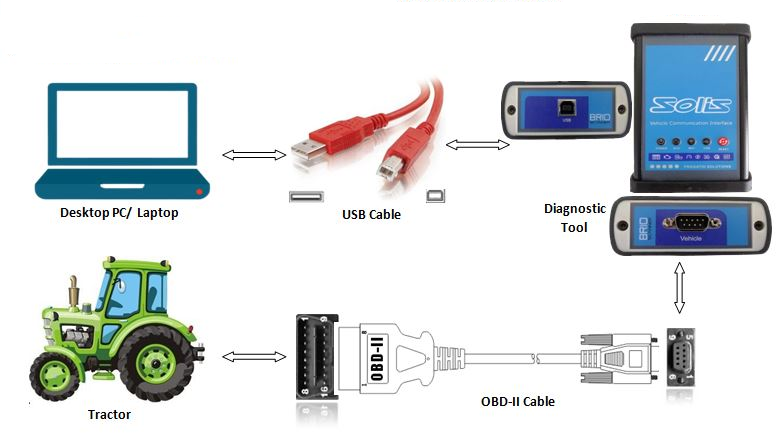
System
Requirements
Windows 10
a).NET Framework v4.7 and above
Link to download .NET Framework:
https://drive.google.com/file/d/14EQUefo-pgts4ffmluW3oo_Kh0wskTny/view?usp=sharing
b)USB-UART Drivers :
Link to download USB-UART Drivers :https://drive.google.com/file/d/1bVOvJ93fRWzlKzYeB7ONXLPZ8qogl-Y3/view?usp=sharing
c) Application Setup File (Aftermarket):
Link to download Application Setup File(Aftermarket):https://drive.google.com/file/d/1M9zfvlWfY4CLc9zFeSG6omU07oVvNdVc/view?usp=sharing
d) Application Setup File (Plant):
Link to download Application Setup File(Plant):https://drive.google.com/file/d/1GJWgKSf8ogK-FNjIjbi4wWl_6CNVCyP1/view?usp=sharing
